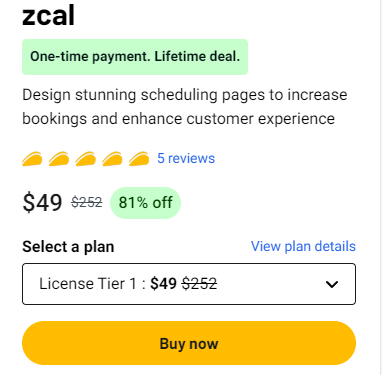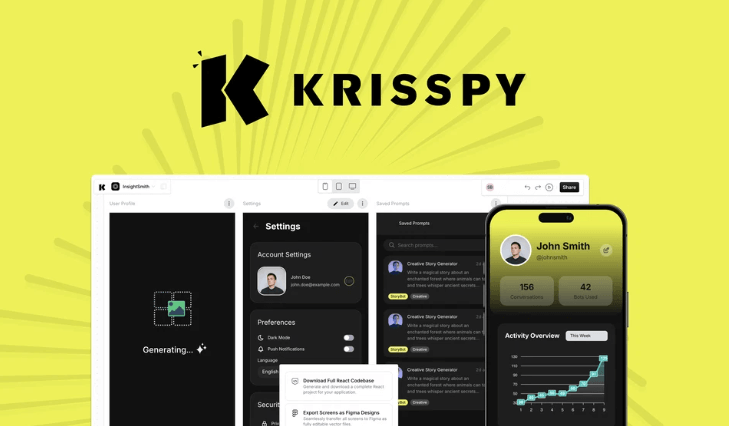Looking for a way to upgrade your scheduling game?
First impressions matter, and sending a dull, generic Calendly link to new prospects might leave them thinking, ‘Am I just a time slot to you?
✅ Meet zcal, the design-first scheduling platform that takes your client interactions to the next level. With advanced features, seamless integrations, and a polished look reminiscent of Typeform, zcal ensures every booking is a brand-building experience. And with a 60-day money-back guarantee and lifetime pricing options, it’s a no-brainer investment for freelancers, agencies, and sales teams alike.
In this review, we’ll explore zcal’s features, pricing, pros and cons, and why it’s an excellent alternative to tools like Acuity Scheduling and Calendly .
Let’s dive in!
What is zcal? 🎉

zcal is a design-driven scheduling platform built for those who want their booking pages to reflect their brand identity. Unlike traditional tools like Calendly, zcal offers custom fonts, colors, layouts, and media to make your scheduling pages pop. From sleek team management to individualized booking pages with video introductions, zcal is all about making your client interactions smooth, engaging, and visually stunning.
Key Use Cases:
- Freelancers: Build trust with clients by showcasing your personality.
- Marketing Agencies: Impress prospects with on-brand scheduling.
- Sales Teams: Simplify team scheduling and boost lead conversions.
Features That Make It Shine 🔆
Always Stay On-Brand
Your brand is your identity, and zcal ensures your scheduling pages reflect that. With themed templates and full customization options, you can:
- Use custom fonts, colors, and layouts.
- Add stock or personal media for a unique touch.
- Maintain consistency across profiles, rescheduling, and cancellation pages.
Welcome Videos: First Impressions Matter
Introduce yourself with a video welcome that’s embedded right into your scheduling page. Whether recorded directly on zcal or uploaded, these videos:
- Build rapport.
- Reduce no-shows by setting clear expectations.
Team Scheduling Made Simple
Coordinating with a team has never been easier. zcal offers:
- Collective scheduling: Sync multiple calendars to find mutually available slots.
- Round-robin scheduling: Distribute 1:1 meetings evenly among team members.
Advanced Scheduling Features
Take control with:
- Buffer times and meeting limits to prevent burnout.
- Custom availability settings.
- Options for live events and group bookings.
Pricing: Affordable and Flexible 💸
zcal offers a one-time lifetime pricing structure, saving you hundreds of dollars compared to subscription-based alternatives.
Plans & Features:
License Tier 1 ($49): Perfect for individuals and small teams (3 users).
License Tier 2 ($129): Best for medium teams (10 users).
License Tier 3 ($199): Ideal for large teams (50 users).
Every tier includes unlimited links, calendars, and advanced integrations (Zoom, Stripe, Google Meet, etc.).
Unlock a 10% Discount Today 🎉
Why wait?
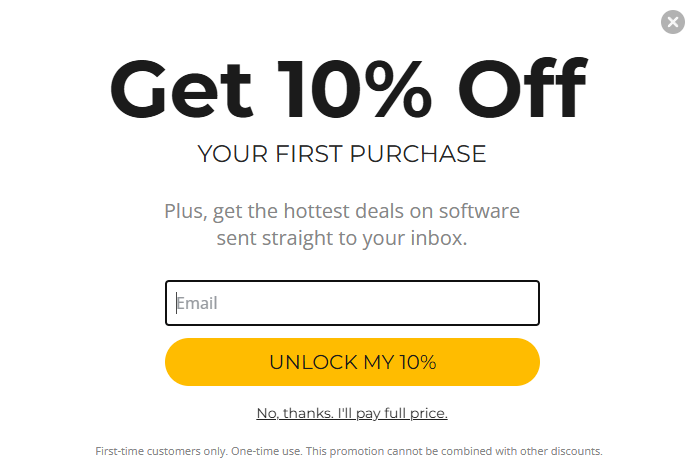
Just enter your email on the pop up form and press the “UNLOCK MY 10%” button to enjoy an extra 10% off your zcal lifetime deal. Secure the best scheduling platform at an unbeatable price!
60-Day Money-Back Guarantee 📢
Still on the fence?
No worries!
With zcal’s 60-day money-back guarantee, you can test out all its features risk-free.
Not satisfied?
Get a full refund—no questions asked.
Pros and Cons 🌟
Pros:
- Highly customizable scheduling pages.
- Seamless integrations with major tools (Google Calendar, Zoom, Stripe, etc.).
- Affordable lifetime pricing.
- Team-friendly features like collective and round-robin scheduling.
- User-friendly interface.
Cons:
- Limited to Stripe for payment processing (as of now).
- Features like multi-business support are still on the roadmap.
A Better Tomorrow: Transform Your Scheduling Experience
With zcal, you’re not just booking meetings—you’re building relationships and enhancing your brand’s reputation. Whether you’re a freelancer, a marketing guru, or a sales manager, zcal is the perfect tool to elevate your scheduling game. It’s not just software; it’s an investment in your business.
Frequently Asked Questions (FAQs) 🔐
1. What integrations does zcal offer?
Ans: zcal integrates with:
- Google Calendar,
- Google Meet,
- Outlook Calendar,
- Microsoft Teams,
- Zoom,
- Stripe (for payments).
2. Can I create video introductions directly on zcal?
Ans: Yes! You can either record a video on zcal or upload a pre-recorded file.
3. Is there a free trial available?
Ans: zcal doesn’t have a free trial, but the 60-day money-back guarantee gives you ample time to test all features.
4. Does zcal support multi-business accounts?
Ans: Not currently, but it’s a high-priority feature on the roadmap.
5. Can I use zcal for group bookings or live events?
Ans: Absolutely! zcal supports multiple invitees for webinars, classes, and more.
6. What happens if I need to upgrade my plan?
Ans: You can upgrade your license tier anytime while the deal is live.
With zcal, the future of scheduling is here.
Are you ready to make the switch? 🚀