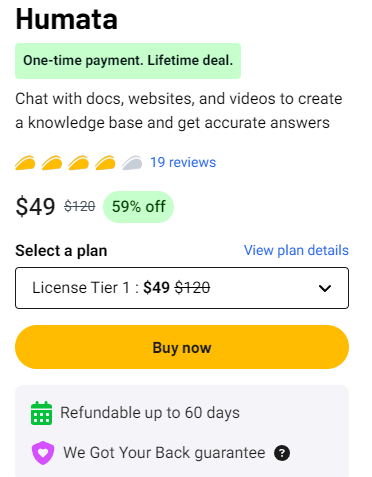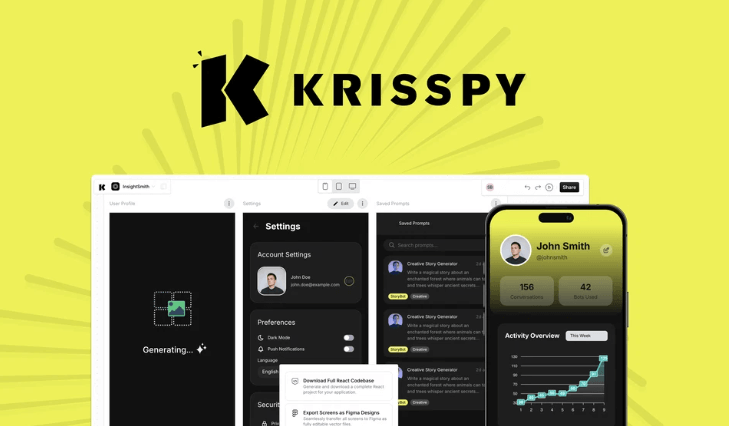Imagine having the power to connect your entire knowledge base, ask questions, and get instant, source-based answers—all without breaking a sweat.
Thankfully, there’s Humata—an AI-powered platform that connects all your files into a dynamic knowledge base, delivering precise, citation-backed answers in seconds.
Say hello to smarter solutions with Humata! 🚀
Humata AI is the ultimate solution for anyone seeking a smarter, faster way to manage and understand their documents. Whether you’re in customer support, a sales manager juggling multiple files, or a small business owner trying to stay organized, this platform delivers.
In this comprehensive review, we’ll explore everything you need to know about Humata, from its features to pricing, alternatives, and more. Let’s dive in!
What is Humata AI?
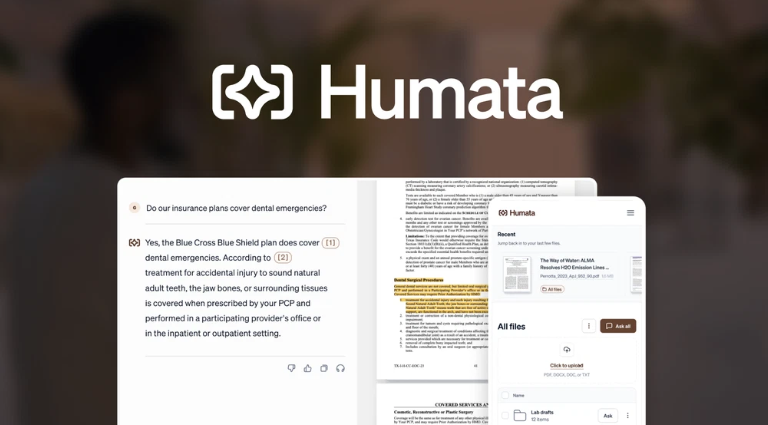
Humata AI is an advanced platform designed to simplify how you interact with documents, web pages, and videos. Leveraging artificial intelligence, it enables users to:
- Summarize information across multiple sources.
- Generate accurate, citation-backed answers.
- Connect entire knowledge bases for seamless operations.
This tool is perfect for professionals looking to enhance productivity and streamline operations with cutting-edge AI.
Key Features of Humata AI
1. Chat with Your Documents
Humata allows you to upload PDFs and other documents and extract key insights quickly. No more skimming endless pages—just upload, ask, and get precise answers. 🔗
2. YouTube Video and Web Page Integration
Access context-aware responses from YouTube videos and web pages. Whether it’s a quick summary or a detailed explanation, Humata delivers with time stamps.
3. Customizable AI Chatbot
Easily embed a branded AI chatbot on your website to provide instant, accurate support for your customers.
4. Enhanced Team Collaboration
Set team roles, assign permissions, and securely share files for a more efficient workflow. 👥
5. Versatile File Support
From PDFs to DOCX and PPT files, Humata supports various formats for maximum flexibility.
6. AI Reporting and Insights
Get detailed analytics and insights to track team performance and optimize operations.
How to Use Humata AI
Step 1: Humata AI Sign Up
Create an account at Humata AI’s website and choose a plan that fits your needs.
Step 2: Upload Your Files
Upload documents, YouTube links, or web pages to build your knowledge base.
Step 3: Start Asking Questions
Type your queries into the chat interface and get accurate answers sourced directly from your files.
Step 4: Share and Collaborate
Leverage team features to assign roles and collaborate efficiently.
Pricing Plans
Humata AI offers four tiers of pricing, each tailored to meet different needs:
License Tier 1: $49 (200 questions/month, 500 pages/month)
License Tier 2: $139 (1,000 questions/month, 3,000 pages/month)
License Tier 3: $299 (3,000 questions/month, 9,000 pages/month)
License Tier 4: $599 (6,000 questions/month, 18,000 pages/month)
Each plan includes features like team management, response personalization, and AI reports.
Exclusive Discounts
Enjoy a 10% discount for a limited time when you subscribe through promotional offers.
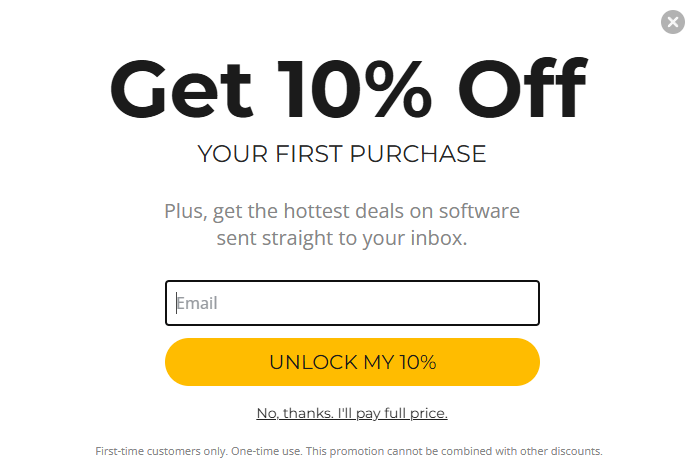
60-Day Money-Back Guarantee
Humata AI believes in its product, offering a risk-free 60-day money-back guarantee.
Try it out, and if you’re not satisfied, you can get a full refund—no questions asked.
Humata AI vs. Alternatives
- Humata AI vs. Copy.ai
Humata stands out with its document and video integration, while Copy.ai focuses on text-based content creation.
- Humata AI vs. Notion
Notion is a great organizational tool, but it lacks Humata’s AI-powered Q&A capabilities.
- Humata AI vs. Dropbox
Dropbox is excellent for file storage, but Humata AI excels in extracting actionable insights from those files.
Pros and Cons
Pros
🌟 AI-powered insights from multiple sources,
🌟 Customizable chatbot for websites,
🌟 Seamless team collaboration features,
🌟 Supports a wide range of file formats,
🌟 Affordable lifetime pricing options.
Cons
🔹 Limited support for Markdown files,
🔹 Some features locked to higher-tier plans.
Why Choose?
Humata AI combines the power of ChatGPT with advanced document management, making it a game-changer for professionals seeking efficiency and accuracy. From summarizing YouTube videos to extracting critical insights from PDFs, it’s a versatile tool worth the investment.
Your Ultimate Knowledge Partner
Humata AI simplifies complex tasks, ensuring you spend less time searching and more time doing. With robust features and flexible pricing, it’s an indispensable tool for boosting productivity.
FAQ
1. What is Humata AI?
Ans: Humata AI is a platform that uses AI to connect your knowledge base, enabling you to ask questions and get accurate, source-based answers.
2. How do I download the Humata AI app?
Ans: You can download the Humata AI app from their official website or authorized app stores.
3. Does Humata AI support team collaboration?
Ans: Yes, Humata AI offers team management features, including roles, permissions, and secure file sharing.
4. Is there a refund policy?
Ans: Absolutely! Humata AI provides a 60-day money-back guarantee for all its plans.
5. Can I embed Humata AI on my website?
Ans: Yes, you can embed a customizable chatbot on your website for enhanced customer interaction.
6. Are there any discounts available?
Ans: Yes, you can get a 10% discount during promotional periods.
7. What types of files does Humata AI support?
Ans: Humata AI supports PDF, DOC, DOCX, PPT, PPTX, and more.
8. Is Humata AI similar to ChatGPT?
Ans: While both use AI, Humata AI is tailored for managing and extracting insights from documents, web pages, and videos.
Ready to revolutionize your workflow?
Try Humata AI today and transform the way you manage information! 🚀