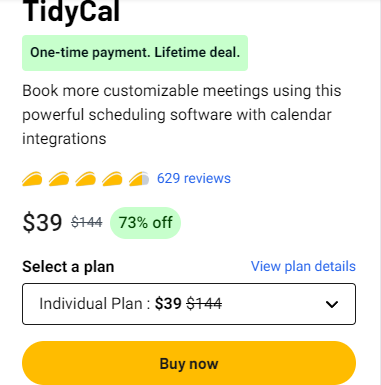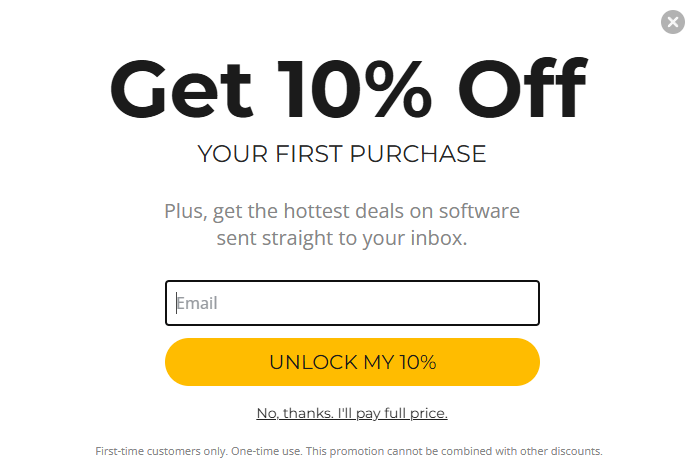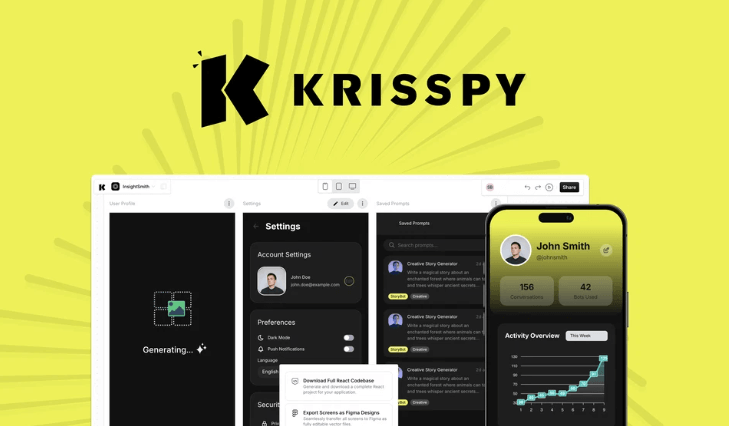Managing your calendar shouldn’t feel like a full-time job, but with most tools, it does. Endless settings, confusing features, and frustrating rescheduling options can make booking meetings a nightmare. That’s where TidyCal steps in to save the day!
TidyCal is a simple yet powerful scheduling tool designed to streamline your bookings, manage your calendar, and even help you get paid for your time. Whether you’re a busy professional or a growing entrepreneur, this user-friendly tool ensures you never miss a meeting or double-book an appointment again.
In this review, we’ll explore TidyCal’s features, pricing, pros and cons, and why it’s an excellent alternative to tools like Calendly and Doodle.
Let’s dive in!
What is TidyCal? 🌐
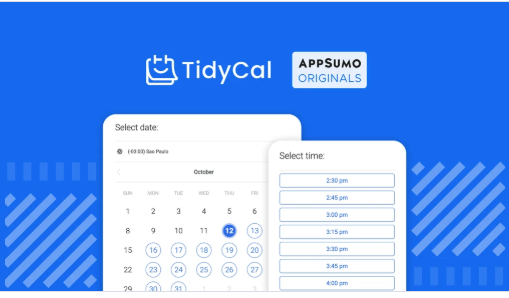
TidyCal is an intuitive scheduling tool developed by AppSumo, aiming to simplify the way you book, organize, and manage your meetings. Unlike its competitors, it’s packed with features that enhance your scheduling experience while being remarkably easy to use.
Whether you’re hosting one-on-one consultations, group sessions, or paid meetings, TidyCal’s clean interface and customizable options make it a standout choice. Plus, with seamless integrations for Google Calendar, Zoom, PayPal, and more, it’s an all-in-one solution for busy professionals.
Key Features of TidyCal 🌟
1. Customizable Booking Pages
TidyCal lets you create personalized booking pages that reflect your brand. Share these pages with clients, prospects, or team members to make scheduling hassle-free.
- Add custom availability schedules.
- Exclude specific dates (like holidays or days off).
- Set time buffers between meetings for better productivity.
2. Unlimited Booking Types
Easily set up unlimited booking types tailored to your needs:
- One-on-One Meetings: Perfect for consultations or interviews.
- Group Sessions: Ideal for webinars, coaching, or yoga classes.
- Paid Meetings: Monetize your time effortlessly.
- Free Sessions: Great for casual meetups or initial consultations.
3. Seamless Calendar Integration
Connect TidyCal to Google Calendar, Office 365, or Apple iCal to ensure real-time availability and avoid double bookings. It also auto-generates meeting URLs with Zoom or Google Meet, saving your time and effort.
4. Payment Integration
Charge for your sessions directly through TidyCal. It supports Stripe and PayPal, so getting paid is quick and secure.
5. Advanced Features
- Date polls for easy event coordination.
- GDPR compliance for data security.
- Custom email reminders to keep everyone on track.
- Group bookings and package options for flexible scheduling.
Pricing Plans That Suit Every Need 💵
TidyCal offers a lifetime deal, making it an incredibly cost-effective choice. Forget about recurring subscriptions; pay once and enjoy forever! Here’s the breakdown:
Individual Plan – $39 (73% Off)
- 10 calendar connections.
- Unlimited bookings and booking types.
- Reduced TidyCal branding.
- Directory access and advanced integrations.
- 25 calendar connections.
- Includes everything in the Individual Plan.
- Additional features like dedicated team pages and collective meetings.
Exclusive Offers 🎉
1. Enjoy 10% Discount
Act now to grab an additional 10% discount on your first purchase. Perfect for professionals looking to save even more while investing in a top-tier scheduling tool.
2. 60-Day Money-Back Guarantee
TidyCal comes with a 60-day money-back guarantee. If it doesn’t meet your expectations, you can request a full refund—no questions asked!
Pros and Cons: Why It Is a Top Choice 🎯
Pros:
- Affordable Lifetime Pricing: No recurring fees.
- User-Friendly Interface: Easy to navigate and set up.
- Comprehensive Integrations: Works seamlessly with popular tools like Zoom, Stripe, and Google Calendar.
- Customizable Options: Tailor booking pages, email reminders, and meeting types to fit your needs.
- Monetization Features: Charge for your time with integrated payment systems.
Cons:
- Limited Free Tier: It doesn’t offer a free plan for basic users.
- Lacks Advanced Branding Options: Some competitors provide deeper branding customization.
- No Native Mobile App: While mobile-friendly, there’s no dedicated app yet.
Why We Love It 🙌Over Competitors? 🎡
TidyCal stands out with its simplicity, affordability, and robust features. While tools like Calendly and Doodle are popular, they often come with higher price tags and unnecessary complexities. TidyCal’s lifetime deal ensures long-term value without compromising functionality.
Final Thoughts – The Smarter Choice for Scheduling Success 📈
If you’re tired of juggling complicated scheduling tools, TidyCal is the solution you’ve been waiting for. With customizable booking pages, unlimited meeting types, and seamless integrations, it’s designed to make your life easier. Plus, its lifetime deal ensures you get exceptional value for a one-time payment. Don’t let messy calendars hold you back—simplify your bookings with TidyCal today!
Frequently Asked Questions (FAQs) 📊
1. Can I use TidyCal for free?
Ans: TidyCal doesn’t offer a free plan, but its lifetime deal at just $39 is an incredible value compared to recurring subscription fees from competitors.
2. Does TidyCal support group bookings?
Ans: Yes! TidyCal allows you to set up group bookings, making it ideal for classes, webinars, and team meetings.
3. Can I charge for my sessions using TidyCal?
Ans: Absolutely! With Stripe and PayPal integrations, you can easily set up paid consultations or coaching sessions.
4. What if I don’t like TidyCal?
Ans: No worries! TidyCal offers a 60-day money-back guarantee, so you can try it risk-free.
5. Is TidyCal compatible with my calendar?
Ans: TidyCal integrates with Google Calendar, Office 365, and Apple iCal to ensure real-time updates and avoid conflicts.
6. Does TidyCal support custom meeting links?
Ans: Yes! You can use your own custom meeting links or let TidyCal generate URLs automatically with Zoom or Google Meet.
Ready to revolutionize your scheduling game?
Try TidyCal now and experience the simplicity you deserve! 🚀
Get More Info About more Deals